If iMerchandise isn't a good fit for your business, you can cancel your subscription any time, by following this steps on your iPad or iPhone
On your iPhone or iPad
- Go to Settings > iTunes & App Store.
- Tap your Apple ID at the top of the screen.
- Tap View Apple ID. You might need to sign in or use Touch ID.
- Tap Subscriptions
- Tap the iMerchandise subscription. (If you don't see a subscription but are still being charged, make sure that you're signed in with the correct Apple ID. )
- Use the options to manage your subscription. You can choose a different subscription offering, or tap Cancel Subscription to cancel your subscription. If you cancel, your subscription will stop at the end of the current billing cycle.
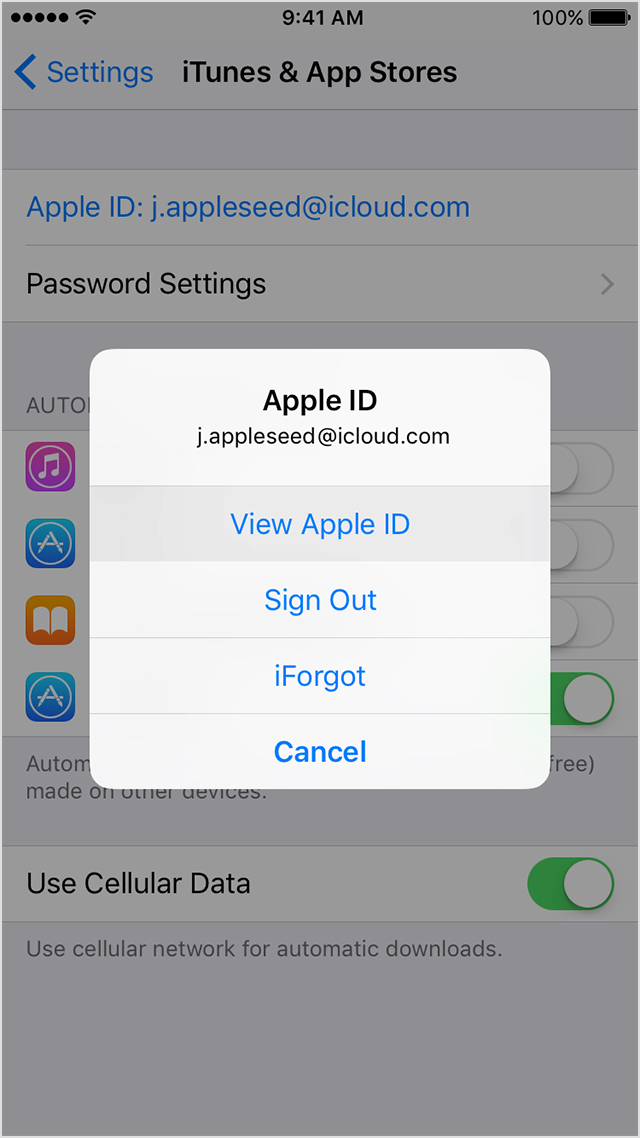
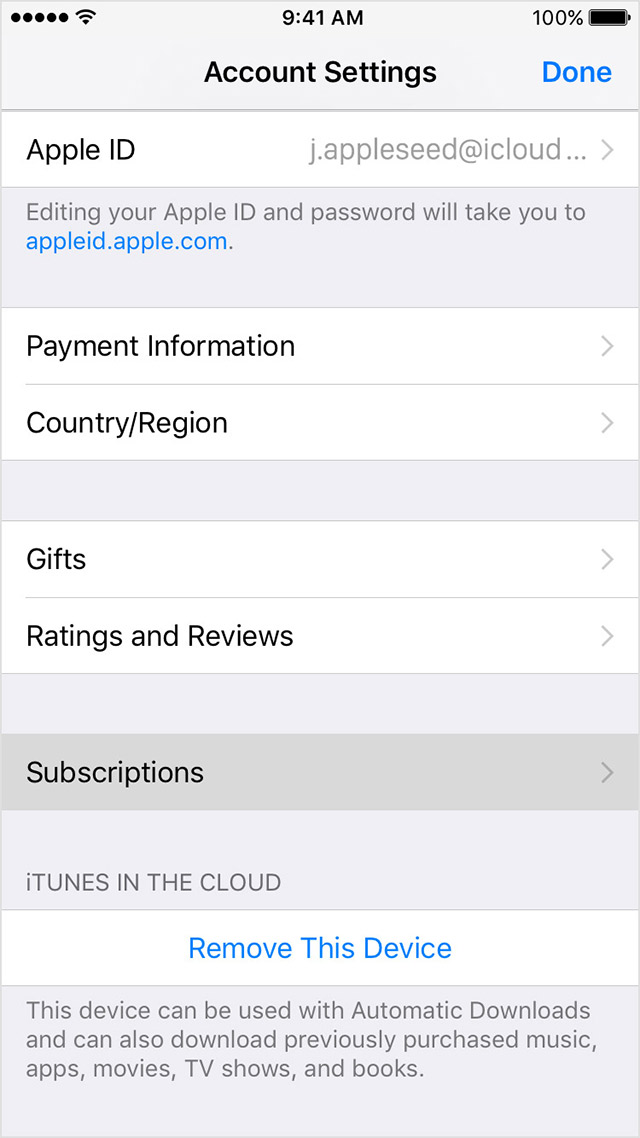

*Please Note that your membership or subscription might renew if you don't cancel your membership or subscription more than 24 hours before your renewal date.
